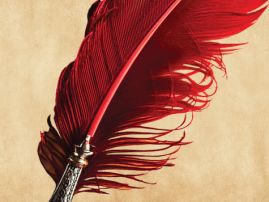Accounts Receivable
Payment Options for Accounts Receivable
If you have received an invoice from our accounts department you have a number of payment options.
Pay Online
Pay online using your credit card. Accepted credit cards include Visa and MasterCard.
Please note
A payment processing fee (0.5% of the payment amount) applies to credit card payments and Visa or MasterCard debit card.
To use our online payment system, BPOINT, you must be using an up-to-date version of your preferred Internet browser.
For more information, please visit our Website Information page.
How do I know if my Online Payment has been accepted?
A confirmation page with a receipt number will be displayed once you have submitted your payment details and the payment is processed. Make note of this number as it may be required by Council as proof of payment should there be any future discrepancies. This receipt number verifies that your payment has been processed successfully.
Tip: Write the receipt number on the bill being paid.
BPAY
Payments can be made via BPAY using the Biller Code and Reference Number provided on your bill.
Direct to Council
Telephone
13 48 10 (during business hours)
Townsville City Council Payments
PO Box 1268
Townsville, QLD 4810
In person
Townsville City Council Customer Service Centre:
- 103 Walker Street, Townsville City
- Monday to Friday 8am - 5pm (Closed Public Holidays)
- Payments accepted in cash, card, cheque, or money order.
Townsville City Council Customer Service Point:
- Citylibraries Riverway, 20 Village Boulevard, Thuringowa Central
- Monday to Friday 9am - 5pm (Closed Public Holidays)
- Payments accepted in card only.
Accepted credit cards include Visa and MasterCard. A payment processing fee (0.5% of the payment amount) applies to credit card payments.
No cash can be given on debit cards or cheques.
Australia Post
You can pay in person over the counter at any post office, or:
- Pay by phone 13 18 16
- Pay online on Post Billpay