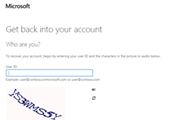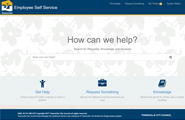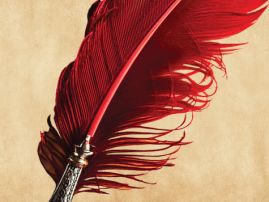Staff Login
Online Staff Portal
Welcome to the online staff portal for Townsville City Council employees.
This portal serves as a login page for staff to access some services and systems.
All of these systems will require your Council login details (for example: abc@townsville.qld.gov.au) and password. If you require assistance, please contact the Service Desk.
Learning Management System (LMS)
This link allows staff to access their Learning Management System (LMS) on any device at anytime.
Note: If you are using a public computer, do not select the remember me option.
LibApps (Townsville Citylibraries Staff Roster)
This link allows library staff to log into LibApps where they can search the library staff roster to check times and locations of rostered shifts, meetings and training sessions. Library staff can obtain a username and password from their Coordinator or the Systems Integration Librarian.
Note: If you are using a public computer, do not select the remember me option.
Microsoft 365 (Office)
This link allows you to use the full suite of Microsoft 365 (formerly Office 365) products on any computer. This includes email and web versions of Word, Excel, PowerPoint, One Drive, etc.
Note: If you are using a public computer, do not select the remember me option.
Microsoft 365 Outlook (Staff Email)
This link allows staff to access their Council email on any device at any time.
Note: If you are using a public computer, do not select the remember me option.
My Apps Dashboard (Council Apps Access Panel)
This link will take you to a launch page for a number of applications including Microsoft 365 and ServiceNow. Depending on what other systems you are using this may also potentially include other applications such as Power BI or Spark.
Note: If you are using a public computer, do not select the remember me option.
Omnissa Horizon (Remote Network Access)
 This link allows staff to download the Omnissa Horizon client that will allow for remote access to Council’s network.
This link allows staff to download the Omnissa Horizon client that will allow for remote access to Council’s network.
This capability has to be set up in advance and requires an ARF form to be completed to allow for access.
Password Reset
This link allows staff to rest their network password. Please note that before you use the service, you need to have set up your profile which can only be done onsite.
Note: If you are using a public computer, do not select the remember me option.
SERVE Intranet (Internal Website)
This link allows staff to access the SERVE Intranet from any computer. Note that you will need to use your three letter logon and network password.
Note: If you are using a public computer, do not select the remember me option.
ServiceNow (Service Desk)
This link allows staff to log into ServiceNow where they can request help, identify issues or log jobs associated with Council technology.
Note: If you are using a public computer, do not select the remember me option.