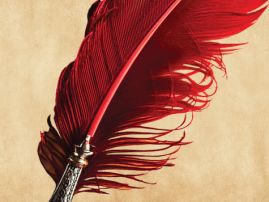View Rate & Animal Notices Online
How to Switch to Rate & Utilities eNotices
Have you received a Rate & Utilities Notice for this property since 2018 with a unique eNotice reference number?
If yes, register for eNotices:
Your unique reference number will be shown on your notice. You will have your own individual reference number, as shown on the example to your right. | 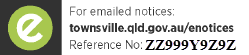
|
Step 1
Visit the eNotices Registration page.
Step 2
Enter in your email address and eNotices Reference Number (find this number next to the eNotices logo on your notice).
Step 3
Check your email inbox and click the validation link.
Step 4
Select a password and mobile number.
That’s it! You will now receive notices in your email inbox, and can login to view them online at any time.
If you Haven’t Received Your Unique Reference Number
If you don’t have a reference number but prefer to receive your Rate & Utilities Notice via email, complete the below form to request your Rate & Utilities Notice delivered to your inbox
How to Subscribe for Animal Registration eNotices
Have you recently received an animal notice with a unique eNotice reference number?
If yes, register for eNotices:
Your unique reference number will be shown on your notice. You will have your own individual reference number, as shown on the example to your right. | 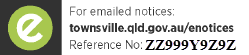
|
Step 1
Visit the eNotices Registration page.
Step 2
Enter in your email address and eNotices Reference Number (find this number next to the eNotices logo on your notice).
Step 3
Check your email inbox and click the validation link.
Step 4
Select a password and mobile number.
That’s it! You will now receive notices in your email inbox, and can login to view them online at any time.